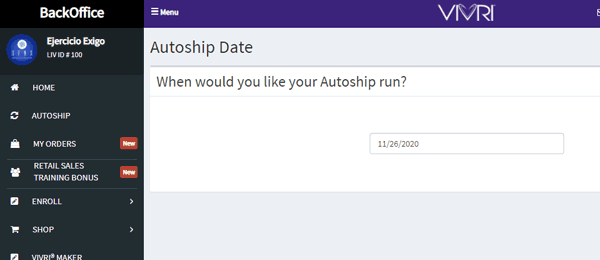- Login to your Virtual Office with your LIV ID and password at app.vivri.com
- In the menu on the left, select AUTOSHIP. Once the section is loaded on the right hand side, click on the Create New Autoship button.
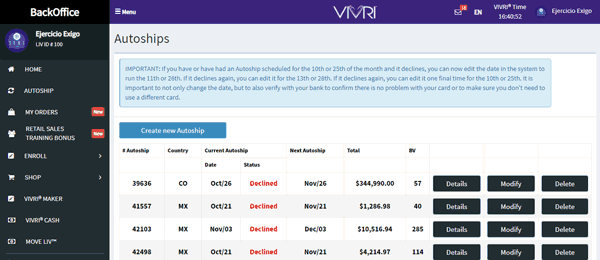
- Select your preferences, such as country, how you want to receive your order and the quantity of products in your order.
- Select the date your Autoship will start running.